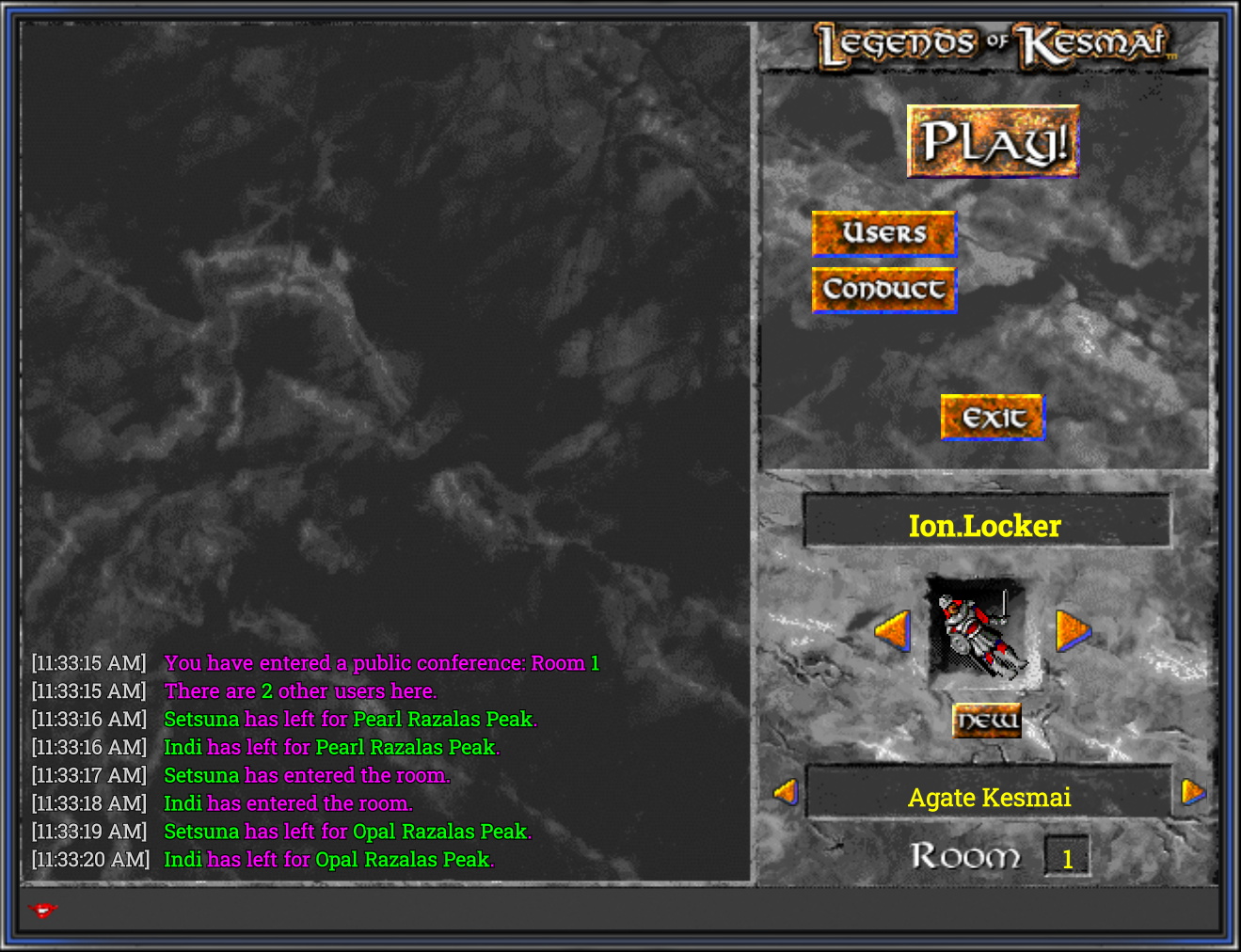How to play - tutorial
This section will walk you through your characters first steps in the game and will take you through how to download and install the game. the game, create a character, choose a facet, interact with the user interface, buy and sell to vendors, kill your first monster, loot your first kill, store items in your locker, deposit and withdraw money from the bank, and train your character skills.
To download and install the game please see: Download. Once the game is downloaded, create a folder in which you want to install the game. Unzip into that location and run Kesmai.Update. Now launch the game. Enter a username and password and hit login. Your account will be automatically created and be brought to the character creation screen shown below.
This screen should be fairly intuitive. Just change your name in the textbox at the top left. Change your gender, class, and race (image to the right) to whatever is desired using the buttons and arrows. Use the available stat points to increase your stats. Ultimately where you put your stat points is unimportant as stats can be increased through stat potions or in the case of fighter's strength, a quest. Race is ultimately even more unimportant in terms of your character stats. Race affects your start skills slightly, but the difference is so insignificant you will out level that difference within your first 10 minutes of game play. Consequently, race is ultimately purely cosmetic. While stats can be increased later in the game, you will likely be stuck with your starting stats for a while, and they heavily affect HP/Stamina/MP. So, see Creating your Character for more information on each class and the stats important to them. Choose whether the character will be perma-death or not and hit accept. This will take you back out to the conference room (shown below)
Be sure to read and accept the rules. After which you are free to begin playing the game. There are a few interface elements here to be aware of. Clicking the User button will show you who is in the game and what Facet they are in. The facet you are currently in will be shown under your character at the bottom right of the screen and by default will have you in "Agate Kesmai". You can use the arrows beside this textbox to switch facets. After you have become comfortable with the game's basic mechanics, I would recommend that you change this to "Opal Kesmai" as it reduces the games round timer from 3 seconds to 1 second making gameplay much smoother (see: Facet Speeds and Gains). From here you can press Play to enter the game. Assuming you didn't change the facet, you will arrive at the Kesmai docks. If you did facet, you would arrive at the Kesmai Temple.
- To be continued **